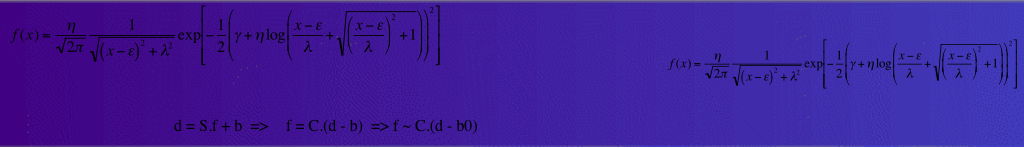
Flow Cytometry Software
Frank Battye - Flow Cytometry Consulting
3D Biplot
New in Weasel version 3.5: Released 21st October 2018
The 3D
Biplot is an exciting development of the standard
2D Biplot format. It is useful particularly in a
research context or in any flow cytometric analysis where the
collection of cell populations (clusters) is not well
known.
Whereas in
the standard Biplot, all relevant axes of the full
multi-dimensional data space are "flattened" onto a 2D display,
in the 3D Biplot, a third axis is retained to create a 3D
display. Thus, even less information is lost due to the
projection (see the "precision" value below each display). The
resultant 3D display can be rotated and tilted using the mouse
to reveal population locations; particularly valuable for data
processed by the ACluE
cluster analysis program. In the figures below, the left
hand plot is a conventional 2D biplot. On the right is a 3D
biplot. Click on the right plot to animate and show the
3-dimensionality.


The
stationary 2D biplot on the left shows the orange (cluster 7),
brown (cluster 2) and pale green (cluster 9) populations stacked
together with the painting done in order of decreasing cluster
size. When the right 3D plot is animated, the stack pulls apart
vertically, largely along the CD8 and FSC axis directions, thus
indicating the differences in the cluster characteristics.
This is borne out in the following figure showing that clusters
2 and 7 differ in CD8 and clusters 2 and 9 differ in FSC
(presumably cluster 9 contains dead versions of cluster 2).
Remember, in Weasel, rotation
and tilt is adjusted by mouse.

Return to Weasel Home..
Return to Frank Battye: Flow Cytometry Consulting..
